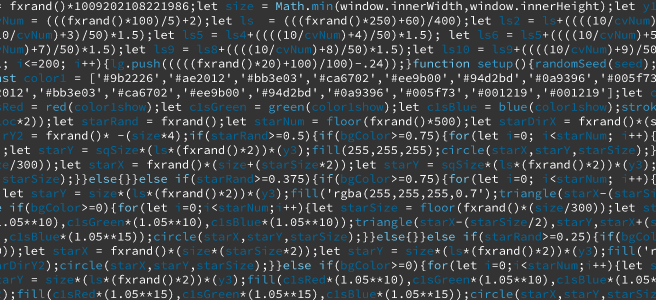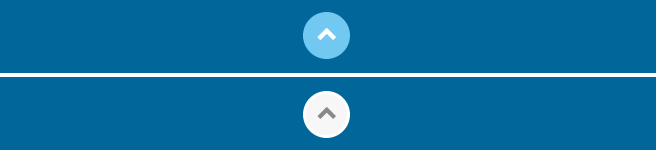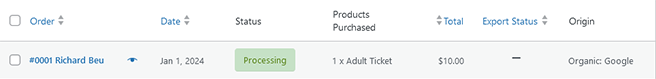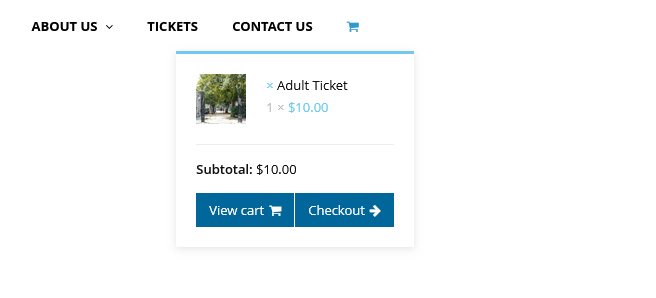Add A Mini Cart To The WooCommerce Add To Cart Message
In this post we are adding a mini cart to the WooCommerce add to cart message.

1. Adjust as needed and add the following code to your theme's functions.php file.
function change_add_to_cart_message_html($message, $products)…